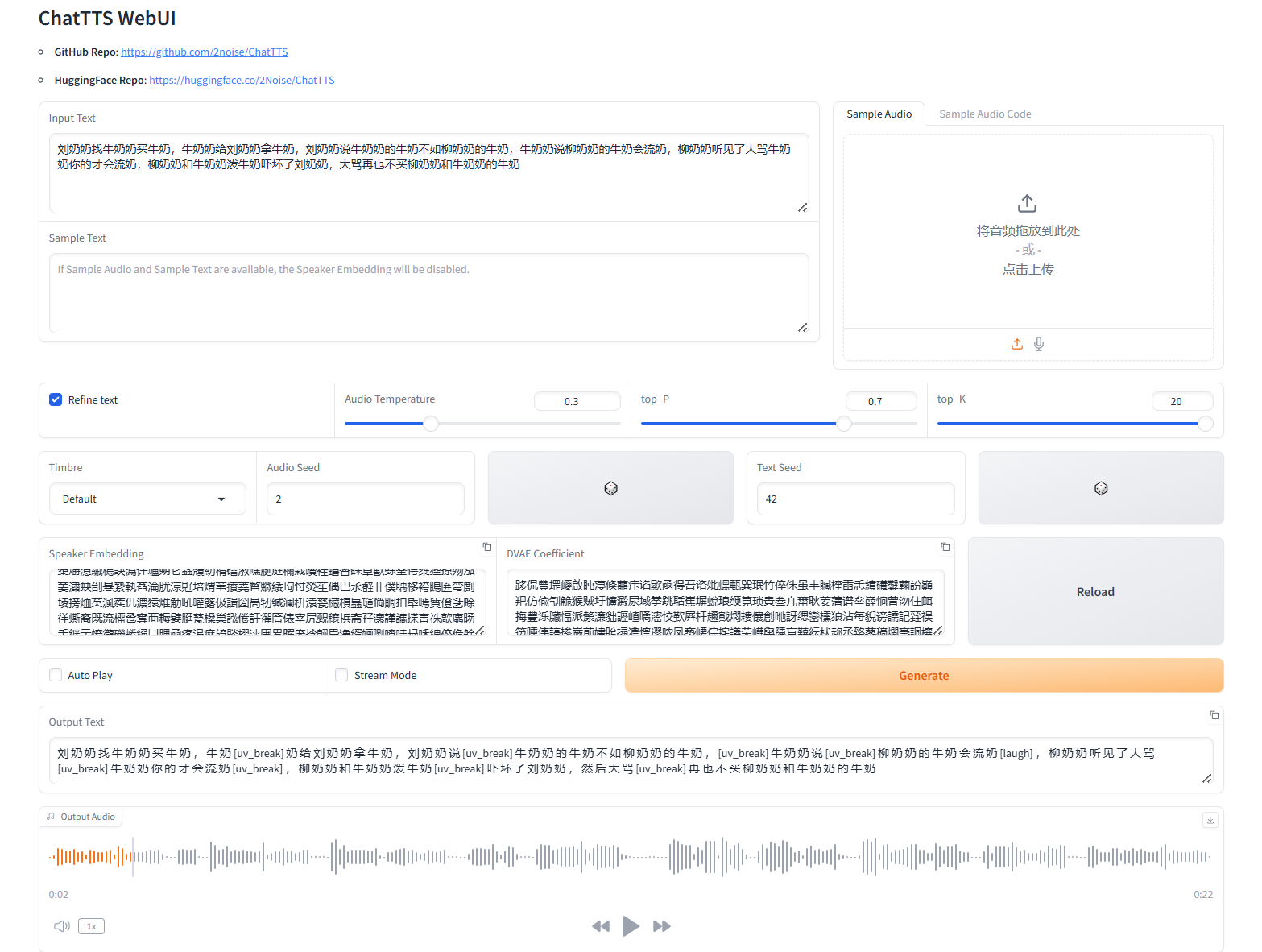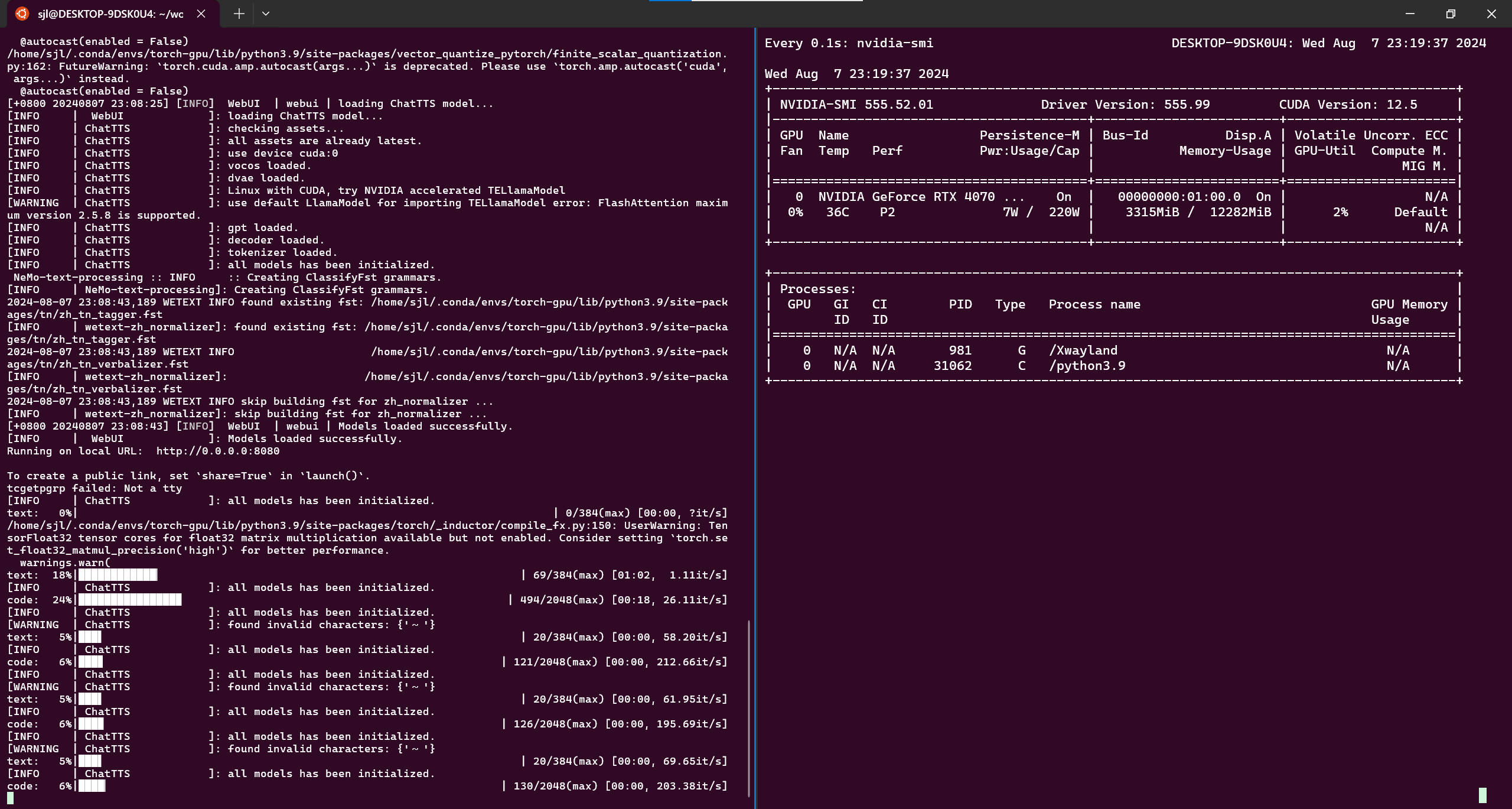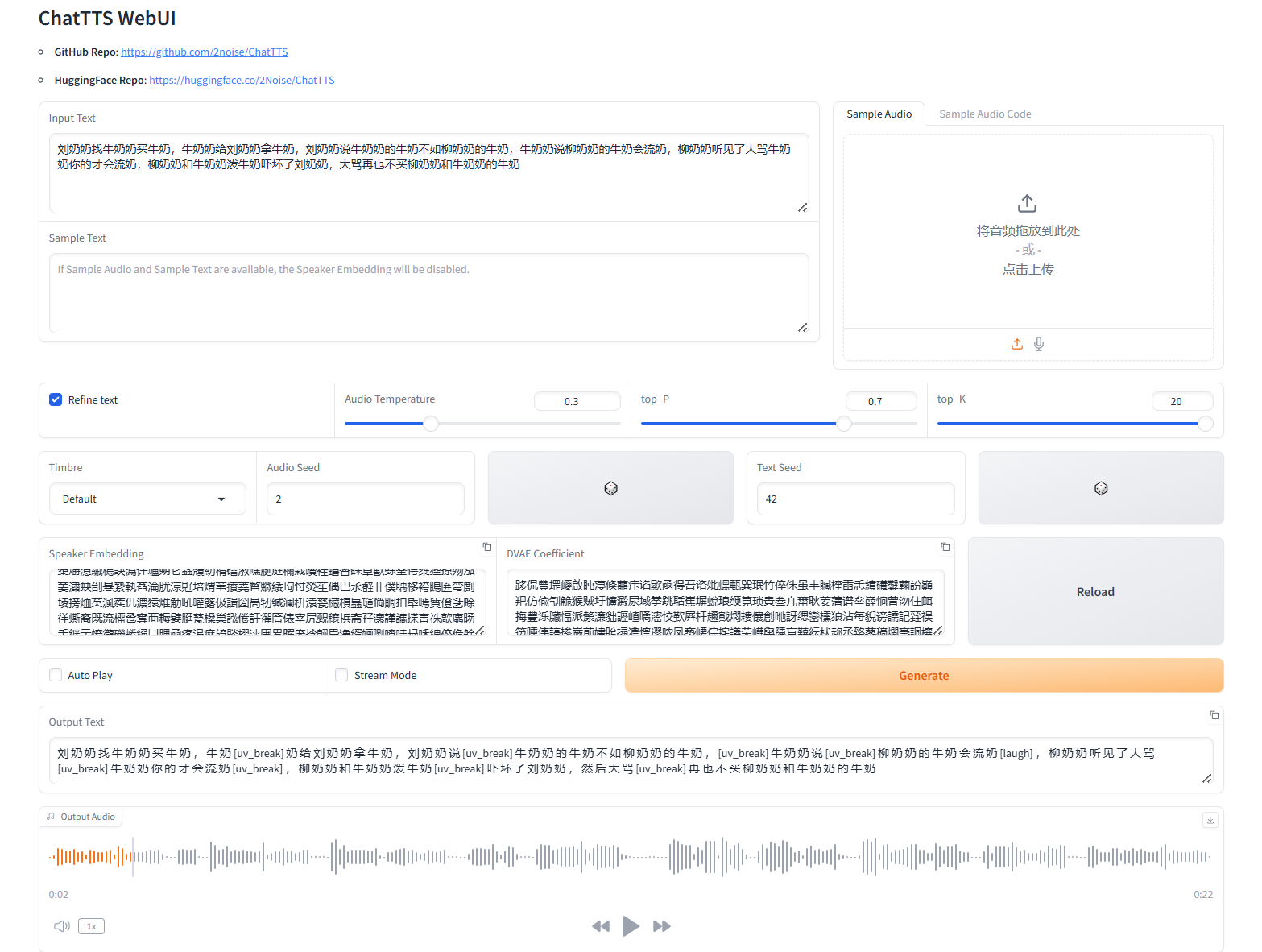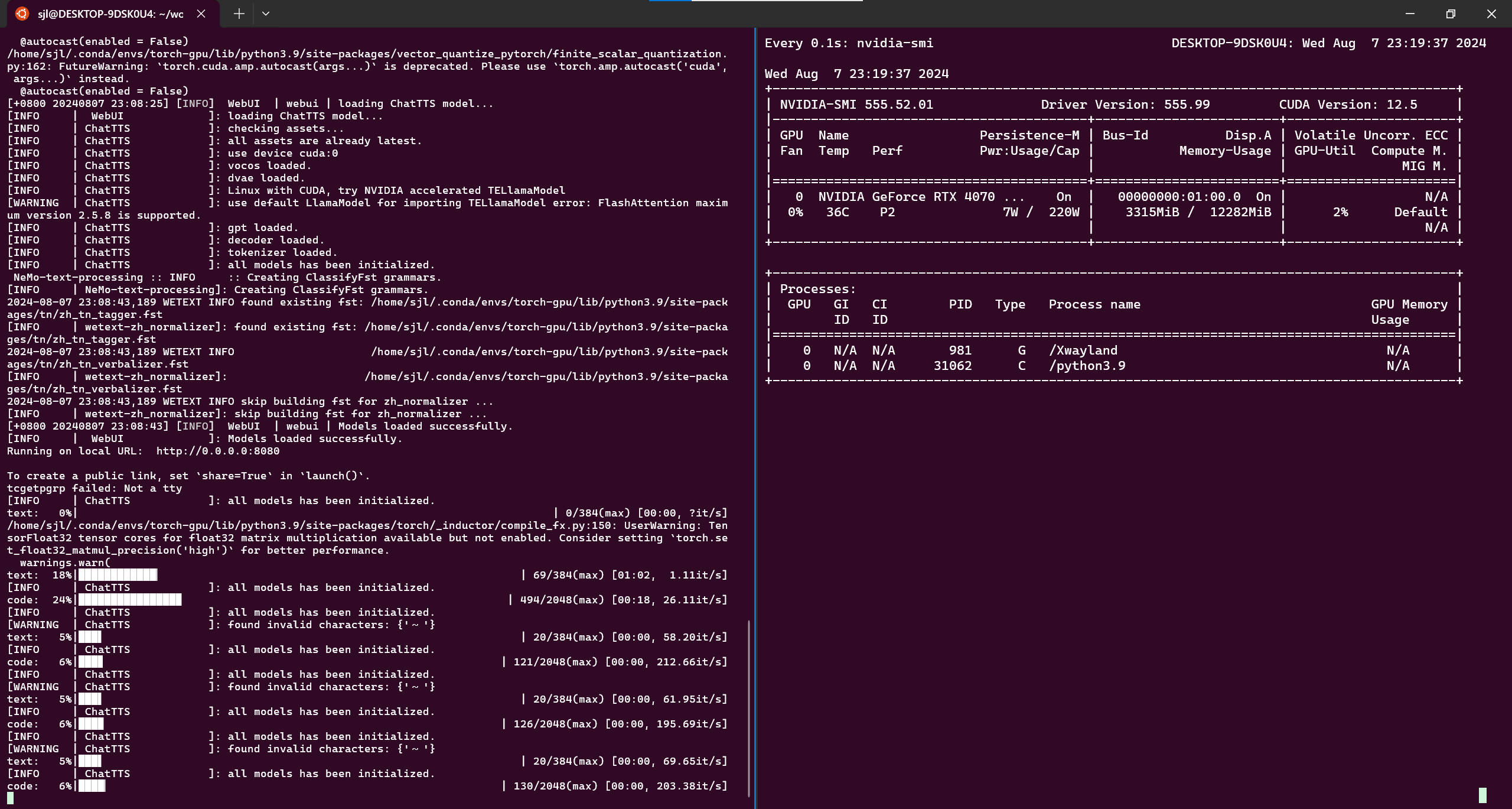ChatTTS 是一个用于对话场景的文本转语音的强大工具
1
2
3
4
5
6
7
8
9
10
11
12
13
14
| git clone git@github.com:2noise/ChatTTS.git
cd ChatTTS
pip install -r requirements.txt -i https://pypi.tuna.tsinghua.edu.cn/simple
pip install git+https://github.com/NVIDIA/TransformerEngine.git@stable -i https://pypi.tuna.tsinghua.edu.cn/simple
pip install flash-attn --no-build-isolation -i https://pypi.tuna.tsinghua.edu.cn/simple
python examples/web/webui.py
|
运行示意图:
示例结果:
Demo
一个基础的测试:
1
2
3
4
5
6
7
8
9
10
11
12
13
| import ChatTTS
import torch
import torchaudio
chat = ChatTTS.Chat()
chat.load(compile=False)
texts = ["你好,欢迎来到上海", "你好,我是你的私人助理"]
wavs = chat.infer(texts)
for i in range(len(wavs)):
torchaudio.save(f"basic_output{i}.wav", torch.from_numpy(wavs[i]).unsqueeze(0), 24000)
|
在 WSL 中,我们需要播放这个.wav,使用 VLC 来简单打开并播放它。参考 在适用于 Linux 的 Windows 子系统上运行 Linux GUI 应用
1
2
3
|
sudo apt install vlc -y
cvlc basic_output0.wav
|